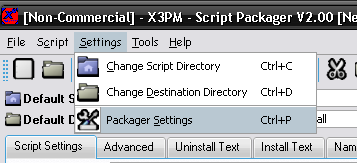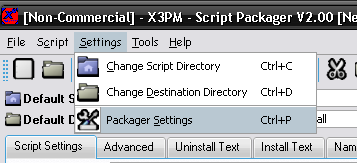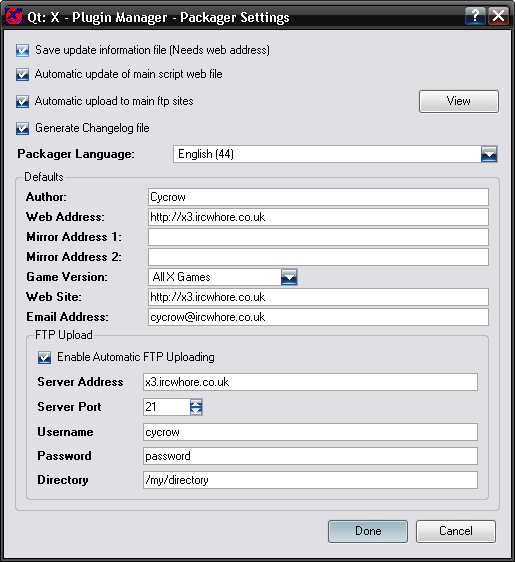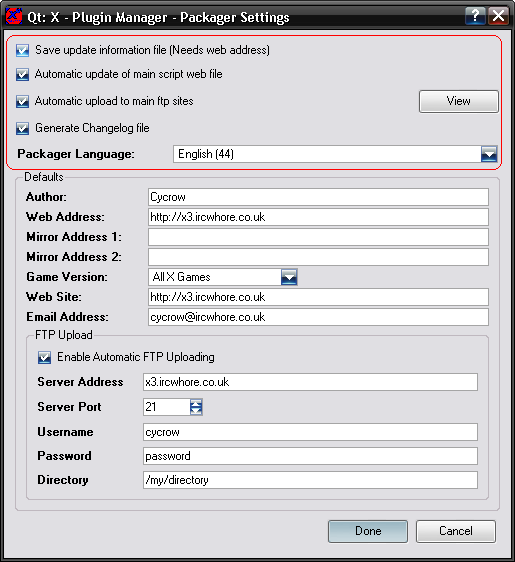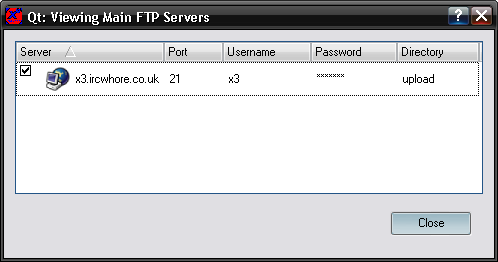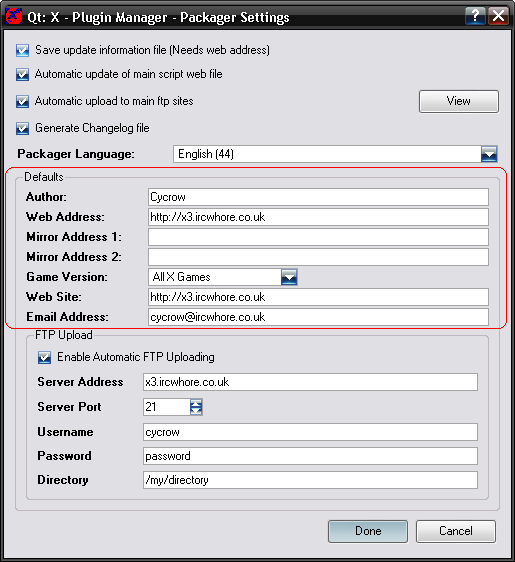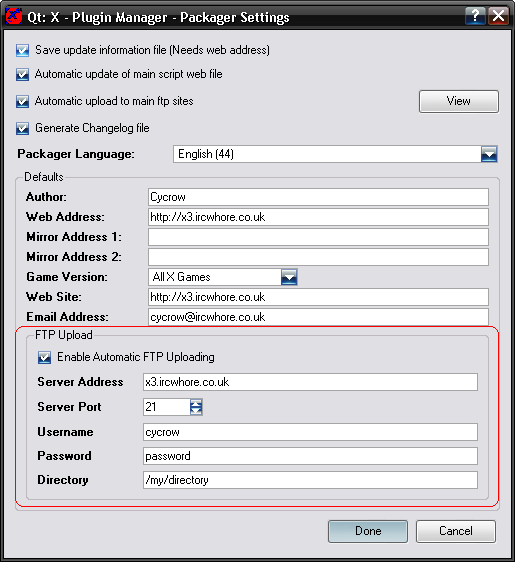Plugin Manager - Packager Help - Settings Dialog
The settings dialog is where you can configure al lthe options for the Packager.
To open the Settings, you will find the option in the settings menu.
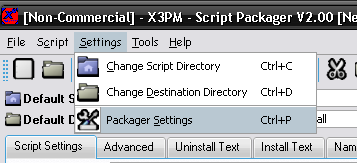
Once selected, the dialog will open up
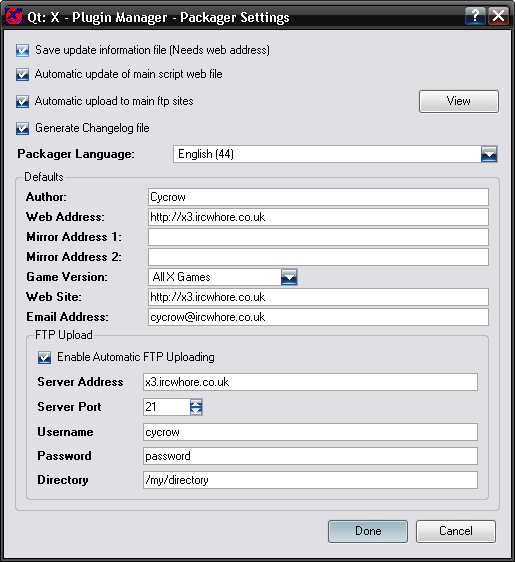
1. General Settings
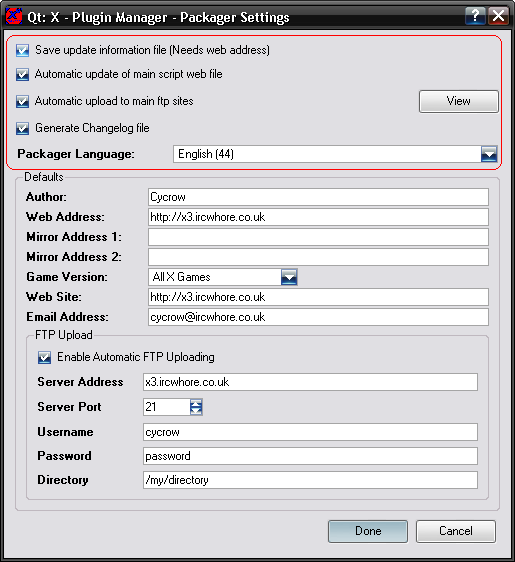
- Save Update information file: If this option is enabled, then when you save a package, it will create the update file that you can place on your server to allow automatically updating of the package.
- Automatic Update of main script web file: If this option is enabled, then when you save the package, its details will be appended to x3scripts.dat files, this can be placed on a server to allow users to find new packages to install using the option in the Installer.
- Automatic Upload to Main FTP Sites: If this is selected, when you save a package it will automatically be uploaded to the master servers, these servers can be used to hold all packages in the X-Universe, but requires the ftp addresses to be set. If none exist, the option will be disabled. The "View" button will display the list of servers and allow you to choose which ones it should update.
- Generate Changelog File: The packager is capable of creating a change log, which will list all the files that have changed with each version, If the package already has a changelog, then the new data will simply be appended to the file.
2. Main FTP Sites:
Clicking the "View" button will open up the Main FTP Dialog.
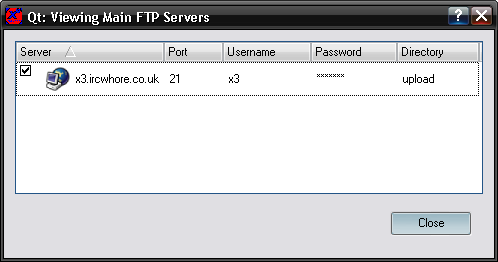
This will list all of the main servers that have been added to the data file.
3. Default Settings
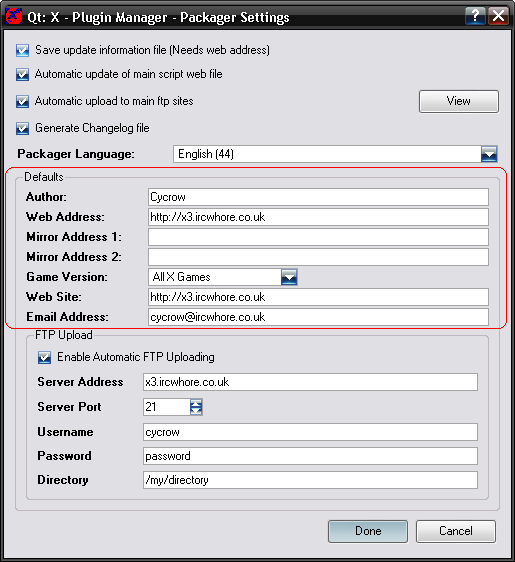
The default section is where you can enter defaults for the packager to use when you create a package. This saves you from typing them in each time
4. FTP Upload
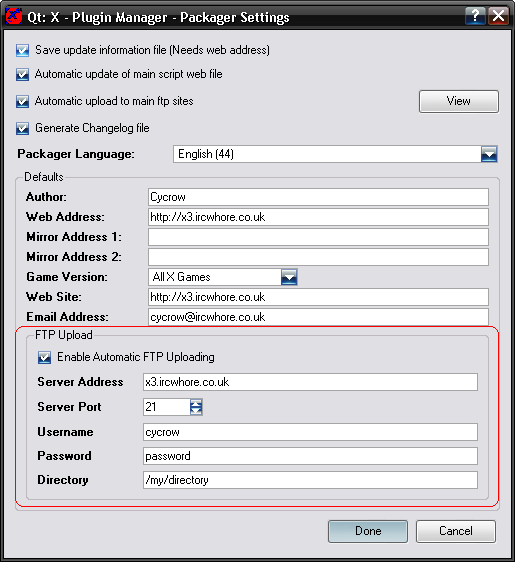
These are the default settings for FTP Uploading. If these are enabled, then the packages will automatically be uploaded to the FTP server ready for hosting.
The usename and password are required for the login to the FTP Server, the directory is where to place them when uploading, if left blank, will be uploaded to the root directory.
These settings will be overrided if using a packager script that contains FTP details.
Once finished, select the "Done" button and the settings will be saved. Selecting "Cancel" will close the dialog without saving any changed that u've made.